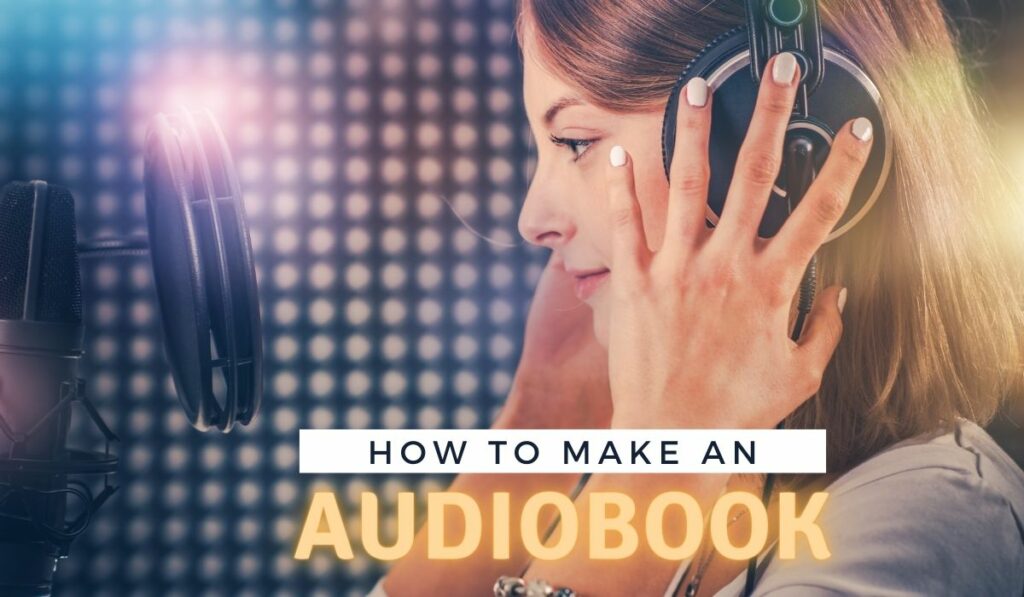
Interested in creating audiobooks? This guide explains everything you need to know for how to make an audiobook that sounds professional – even on a tight budget.
As an audio engineer, I have years of experience producing audiobooks, radio plays, and soundtracks for companies including the BBC, Sony, Madison Gate, and more. I’ve been through this process in a professional setting countless times – I’ve made crucial mistakes so now you don’t have to…
I’ll run you through the entire audiobook production process, from planning to distribution. I’ll also give you some insider tips for maximizing quality and avoiding any annoying issues.
Don’t forget to check out this important related article – The Best Equipment For Making Audiobooks.
- How to Make an Audiobook – 10 Steps
- 1. Plan the Project – Budgets, Teams, and Schedules.
- 2. Choosing a Book to Turn Into an Audiobook
- 3. Find Vocal Talent for Narration
- 4. Choosing and Setting Up the Recording Environment
- 5. Perform a Test Recording – make sure it sounds good
- 6. Record (IMPORTANT: GET IT RIGHT!)
- 7. Edit – cut into chapters
- 8. Apply Audio Mixing/Mastering Effects
- 9. Export Audio
- 10. Deliver to Audience/ Publishing
- General Important Tips For Recording Audiobooks
- What Equipment Will You Need
- Closing Thoughts
- FAQs
How to Make an Audiobook – 10 Steps
1. Plan the Project – Budgets, Teams, and Schedules.

The first step of creating an audiobook is planning out the entire project. There are a lot of elements and stages that are required to produce a high-quality audiobook, and the best practice is to plan everything out in advance – so you don’t get caught short.
A lot of the planning revolves around the amount of money and time you have to complete the project. Your budget is a defining factor when it comes to the planning phase, so the first thing to work out is how much money you can invest in the project.
There can be a drastic range of budgets when it comes to audiobook production. You might be creating an audiobook on your own – as a hobby, or maybe you’ve been commissioned by a company with a lot of funds. For more info on the expected costs of producing audiobooks, see the FAQ section at the end of this article.
There are two main areas to plan out:
Planning Your Audiobook Production Team
Do you have the budget to hire professionals, or are you mostly working alone?
Depending on your budget, you might have enough money to hire a range of professionals who can help complete the project.
Common members of a professional audiobook team include:
- The narrator(s).
- Audio engineer(s) – recording, editing, mixing, and mastering. This could be one person, or more specialized individuals for each task if the budget allows.
- A producer. (This will probably be you – someone to oversee the entire project).
The costs of these are also dependent on the length of time required to finish the project, which varies based on the length of the book.
If you have a smaller budget, it’s probably better to work on a shorter book, although this isn’t always the case when it comes to commissions.
Planning an Audiobook Production Schedule
How much time will the project take to complete?
This planning phase is interlinked with the previous, so it doesn’t have to come in a specific order, and largely depends on the budget.
You need to plan out a schedule for the project. This helps to keep everything on track and ensures the project runs smoothly. It’s extra important if you are working to a deadline for some reason.
In general, there are two main stages to schedule in the production of an audiobook.
- Recording – Allocate around 16 hours per 200 pages.
- Editing – Allocate around 2x the time of final recordings. So 2 hours for each 1 hour of recorded audio. This includes editing, mixing, and mastering.
There are several other factors to consider in planning, which will be outlined below as we look at each stage.
2. Choosing a Book to Turn Into an Audiobook
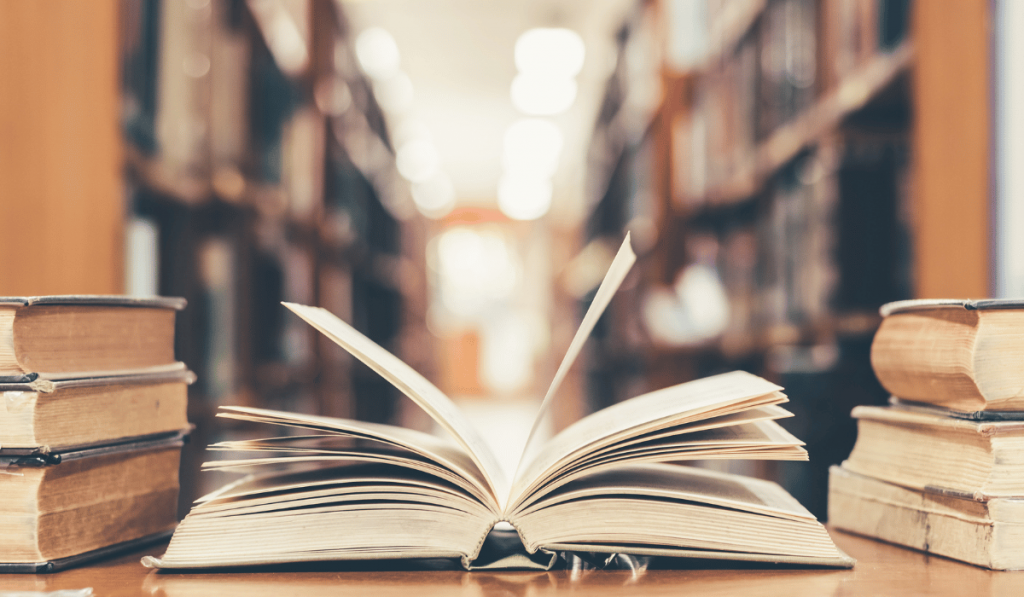
If you’re being commissioned to create the audio version of a specific book, then this stage will already be complete. However, if you are just interested in running through the audiobook production process, then you may not have a specific book in mind.
If you need to choose a book, I have a few pointers to help you pick a suitable project.
- If you are new to creating audiobooks, choose a short story for your first project.
- Long books require larger budgets!
- Choose a book you are interested in.
NOTE – If you plan on releasing or selling the audiobook to the public, you will need the original author’s permission.
Because audiobooks count as derivative works, producers will need an agreement with the copyright owner for a license. Typically the author/publisher/copyright owner will need payment. Make sure you get a legal contract to prevent an unwanted lawsuit.
3. Find Vocal Talent for Narration

Choosing the right vocal performer(s) for an audiobook is key to creating a captivating and entertaining final product. Depending on your budget, you might be able to hire multiple performers to each play a different role in the narration.
There are two options when it comes to choosing narrators.
- Hire a professional narrator or voice actor(s)
- Perform the narration yourself.
If you are looking at using a narrator other than yourself, there are several ways to find a narrator for your audiobook project:
- Use a talent agency Backstage.com (UK), voices.com (USA), voquent.com (Worldwide).
- Websites like Fiverr or Upwork.
- Friends or your professional network.
You might choose to narrate the book yourself, which can be a viable option provided you have some experience in voiceover performance. However, experience is important, and using a bad narrator can completely ruin an audiobook.
Choose a voice that suits the story. Professional voiceover actors can be expensive, but it is worth using a pro if you have the budget.
4. Choosing and Setting Up the Recording Environment

After securing the vocal talent and other team members, the next stage is to set up the recording environment.
If you have audio recording experience then this should be relatively easy. If you’ve never tried to record audio before then this might be a bit overwhelming, and it would probably be a better idea to work with somebody who knows how to record audio.
You have two options here –
- Rent a professional studio
- Set up a space at home (DIY setup)
If you have the budget, using a professional studio will yield better results, although it can be costly, particularly if you’re recording a long book. Thankfully, audiobooks are relatively easy to record as you are generally working with a single performer, and don’t need a complex recording setup.
Setting up a DIY recording environment.
In some cases, you’ll have to make a DIY recording environment. This can save money and still deliver professional results.
You’ll need to build some kind of soundproofed enclosure. You can do this in several ways based on your budget. On the more affordable end, you can cover the walls of your rooms in duvets, acoustic foam, and other absorbent materials.
If you have more cash and plan on recording a lot of audiobooks then you could invest in a standalone vocal booth.
5. Perform a Test Recording – make sure it sounds good
Do a short test recording, and critically listen back for any problems.
Before diving into the full project, you must perform and check a preliminary test recording. You need to make sure the recording environment delivers acceptable results without any unwanted issues.
Another key tip is to use an iPad/computer for the narrator to read from, rather than a paper book. Turning pages will be picked up by the microphone, and will need to be edited out later which adds a huge amount of time to the editing process.
6. Record (IMPORTANT: GET IT RIGHT!)

After testing the recording setup, it’s time to go ahead and begin recording the full project.
From my experience, I can offer you several helpful tips to maximize the quality of your recordings, and ensure that no annoying, time-wasting issues arise.
- Record one chapter/page at a time. Then pause, and save the project. This prevents you from losing any work due to crashes or computer errors. (While rare, it’s still worth preventing any huge losses of data). Obviously, you don’t want to interrupt the narrator’s flow, so stick to the chapters if they aren’t too long. Otherwise, leave it up to the narrator to pause when it feels right to them.
- Have a producer (maybe you) read the book at the same time and listen to make sure the narrator doesn’t make any mistakes. It’s best to get it recorded right in the first place rather than notice mistakes later down the line. If you hear them make a mistake, stop them, pause the recording, and cut back to the beginning of the sentence. Tell the narrator where to restart from, then start recording again.
- Spread out the recording days to preserve the narrator’s voice. Human vocal cords get tired quickly. If you are working on a larger project, put an empty day in between each recording session to give the vocalist a break. Otherwise, their voice may become tired towards the latter half of the project.
The recording process can take many hours depending on the length of the book, so make sure you take regular breaks in general to preserve the performer’s voice. Also regularly back up recordings to prevent large losses.
7. Edit – cut into chapters

Congratulations, you’ve just sat through the reading of an entire book!
Now, it’s time to edit the recording and get it ready for distribution. This is split into two stages, editing, and mixing/mastering (which is explained in the next section).
The editing stage involves listening through the entire project and cleaning up the audio.
- Trim audio recordings so there isn’t any excess silence.
- Listen for any unwanted audio disturbances, bumps, or vocal mistakes.
- Cut the recordings into chapters or sections as necessary.
8. Apply Audio Mixing/Mastering Effects

After the corrective editing is done, it’s time to manipulate the colors and tone of the vocal recording to get a more competitive (and satisfying) sound.
The two stages left are mixing and mastering. These are similar processes, although there is more creativity involved in mixing, whereas mastering is more technical.
In the mixing stage, EQ, compression, saturation, and even reverb can be used to color the vocal performance to make it sound great.
Mastering is the final process of leveling the audio to the decibel level (and dynamic range) of the release and distribution format.
If this is confusing, you can easily hire a professional to do the work for you.
(I can help, I have tons of experience working on similar professional projects and will happily edit, mix, or master your audio project. Contact me here).
- Mix and master the project yourself – cheaper, but requires knowledge.
- Hire a professional audio engineer – expensive, but better results if you are unfamiliar.
- Use Fiverr or Upwork – affordable, but results can vary.
9. Export Audio
Once the audio is mixed and mastered, it’s time to export it into deliverable files.
Audiobook files are often released broken into different sections. This might be per chapter, or in some cases, audiobooks are split into 5-minute files. This depends on the release format, commission, or other factors relating to the production of the audiobook.
10. Deliver to Audience/ Publishing
The final stage is the delivery of the product.
There are a range of websites for releasing and distributing audiobooks, the top places include:
- ACX
- Audible
- Audiobooks.com
- Author’s Republic
- Chirp Books
- Findaway Voices
- Lantern Audiobooks
- Libro.fm
- PublishDrive
- Scribd
- Soundwise
Contact the platform, make sure the files meet their requirements and upload them.
The only thing that’s left is to promote your audiobook. Promotion and marketing are art forms in themselves, and I can’t really cover them in the scope of this article.
General Important Tips For Recording Audiobooks
- Don’t read directly from the book, use an iPad or PC screen to avoid recording the page-turning/paper sound.
- If it’s your first time producing an audiobook – start small. You can learn a lot about the process just from seeing it through from start to finish. Start with a short story rather than a huge saga.
- Check the audio quality is good enough before recording the whole book – you don’t want to re-record an 8-hour session because of a silly mistake
- Save recorded files regularly.
- Take breaks when recording. Preserve the performer’s vocal cords.
What Equipment Will You Need
At a minimum, you’ll need the following gear to make audiobooks:
- A microphone and stand
- An audio interface (if not using a USB mic)
- Headphones for listening back
- A computer
Besides this, having a well-treated acoustic space is beneficial to audio quality. Also, using an iPad can be helpful for the narrator, and minimizes page-turning interference.
Check out our full guide for more details on this topic – The Best Equipment For Making Audiobooks.
Closing Thoughts
After following this guide you should be able to create an audiobook from scratch. Remember, a lot of the choices in the production process revolve around the amount of budget you have, so you might have to make compromises in some areas.
I think the vocal acting should take precedence over the audio quality, although both are super important. (A badly acted book recorded in pristine quality will be worse than a well-acted narration recorded with a mediocre sound).
Good luck with your project and get in touch if you have any questions!
FAQs
How much does it cost to produce an audiobook?
The cost to produce an audiobook ultimately depends on the length of the story, and how large of a team you use. If you can do a lot of the work yourself, then it will obviously be cheaper to complete.
Here are some potential costs estimates – the total depends on what you use.
- Copyright license = $200-10000+ (variable based on book’s reputation).
- Narrator fee = ~$25-50+ per hour (varies based on performer reputation).
- Recording studio hire = ~$20+ per hour.
- Audio editing fee = ~$20+ per hour.
You don’t have to pay for all of these factors if you can do it yourself.
But as an example, a 200-page book takes around 16 hours to record (and ~32 hours to edit). So:
- Narrator $25 x 16 = $400
- Recording studio $20 x 16= $200
- Editing $20 x 32= $640
So the total would be $1,240 + the fee to obtain a license from the original copyright owner.
What equipment do I need to make an audiobook?
You need a range of equipment to make an audiobook. This includes:
- A microphone
- A mic stand
- Acoustic equipment
- Audio editing software
- PC
- iPad/Screen
You can read more on this topic in our guides:
Can I record an audiobook and sell it?
You can record audiobooks and sell them, provided you have the permission of the original copyright owner. If you wrote the book yourself, then this is fine. However, if you plan on recording an audio version of a book you didn’t write, you will need to get a license from the copyright holder.

Thank you. This is the most concise and the least commercialized information that I have found so far on this subject.
I am a disabled senior citizen who self-published two novels through KDP/Amazon. Some of my friends, also disabled, are limited to audio books, so I’m thinking of recording my books. I want to keep it simple, but I also need to be realistic about the sound quality requirements. Your input is greatly appreciated.