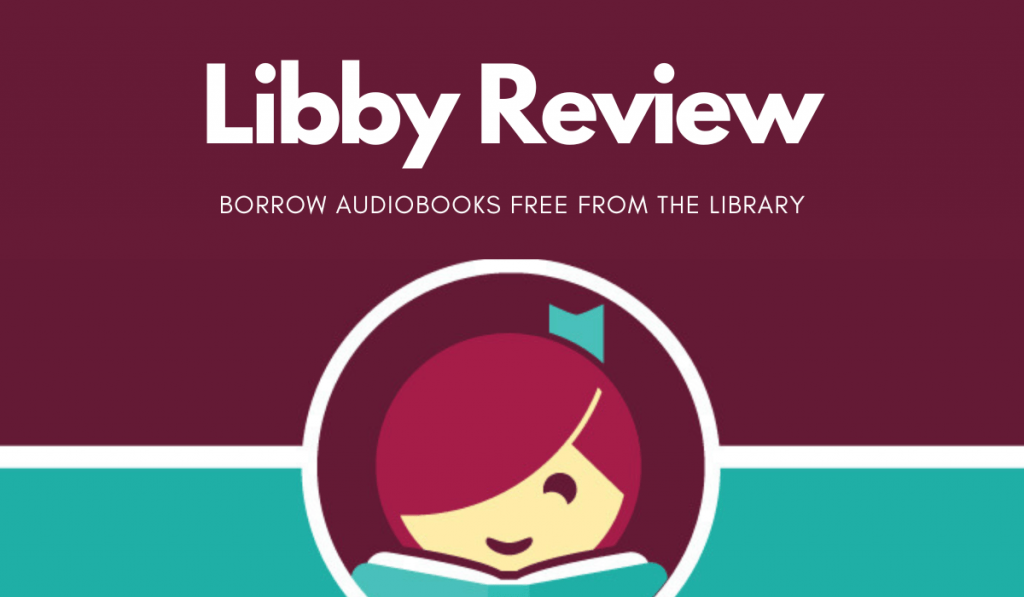
If you’re not familiar with Libby, it’s a great option for listening to audiobooks for free. Libby is a free app that enables you to use your library card to borrow titles from your library and read or listen to them on your device. How does Libby work? What are the pros and cons of Libby? In this Libby review, I’ll answer these questions and more to help you get started with this fantastic resource!
Libby App Review
How Libby Works
Libby can be enjoyed on almost any device. Once you’ve downloaded the Libby app, you can easily search for and add your library and sign in with your library card information. You can check out ebooks and eAudiobooks, place titles on hold, and listen to audiobooks all within the Libby app.
This short video is a good explainer for how Libby works:
Seven Libby Features You’ll Love
Libby has many wonderful features, but for the purposes of this article, I’ll focus mainly on the ones that apply to audiobooks (although most features also apply to ebooks!).
1. It’s Easy to Find Audiobooks
One great feature of Libby is how easy it is to search for and find audiobooks, whether you’re looking for a specific title, just browsing, or want to scroll through curated collections.
If you’re looking for a specific title, you can use the search feature to type in the title or author. When the results come up, if there is an audiobook available for the title, you’ll see a pair of headphones below the cover, with the total listening time. If the book is available, you’ll have the option to “Borrow” and start listening immediately or “Place Hold,” and you’ll be notified when the title is available.
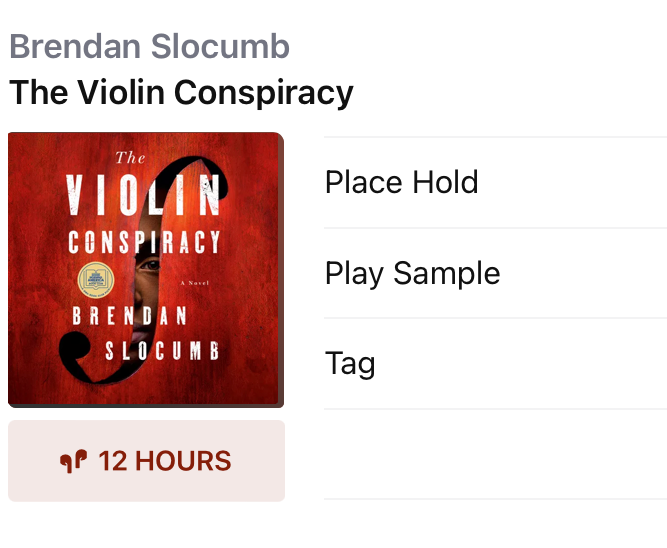
Another great option, especially if you’re looking to browse audiobooks and want something available now, you can use the “explore with filters” option on the search page. You can choose “audiobooks” and use the “refine” option to choose everything that is “available now.”

As you can see, in this one library, there are almost 5,000 audiobooks that are available right now! You can also refine your search for specific genres, languages, and content levels.
2. You Can Listen to Audiobooks with the Libby App
Libby has a nice user interface that makes it easy to listen to and control your audiobook within the app.
From the main screen, you can adjust the playback speed, choosing from either one of the preset options or using the sliding scale on the right to fine-tune the speed you want.
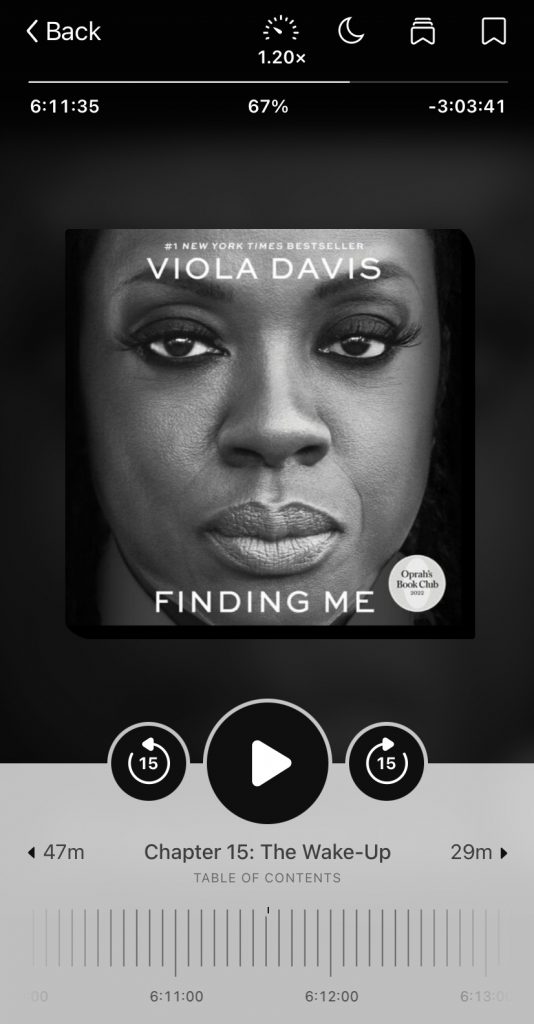
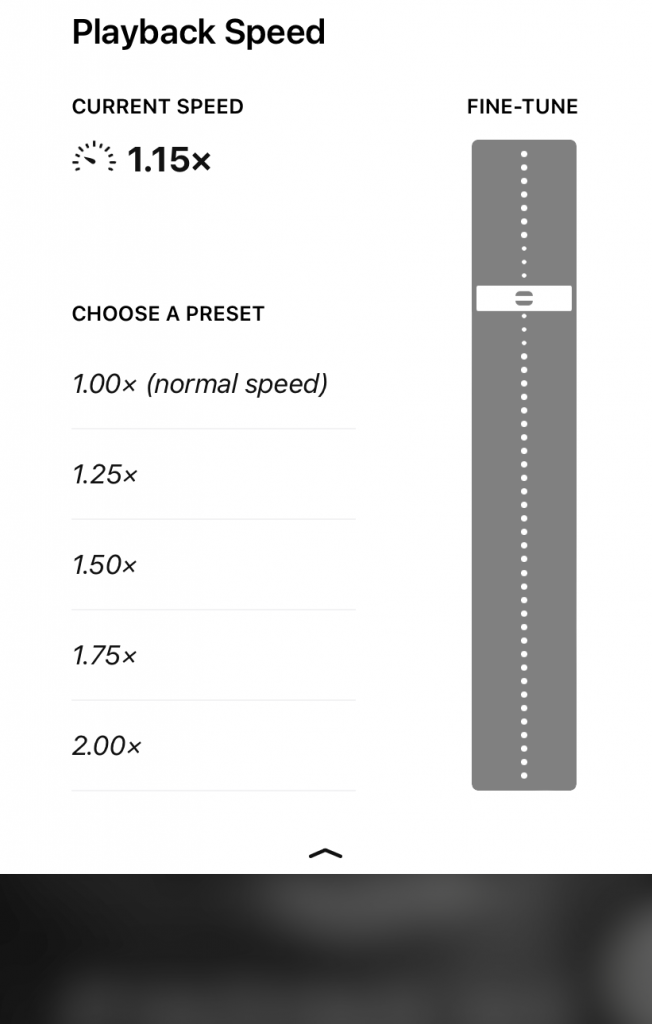
Other features include a sleep timer, adding and editing bookmarks, skipping back or ahead 15 seconds, or using the bar at the bottom to adjust how far back or ahead you want to move the audio. You can click on “table of contents” to see each chapter, a time stamp, and where you are in the audiobook.
The time and percentage markers across the top keep you updated on your progress.
Once you’ve opened and listened to your audiobook, it will stay open at the bottom of the app (with the option to close it if you want), so when you open the Libby app, it’s very easy to click back into your audiobook.
3. You Can Use Tags to Create Lists and Organize Titles
In your Shelf in Libby, you can see the titles you currently have on loan, on hold, and titles with tags. When you start using Libby, it will automatically create 2 tags for you – “titles you have borrowed in Libby” and” titles you have sampled.”
You can also create tags to label and organize books however you want.
One really helpful option is to create a “wishlist” tag. You can use this when you find a title you want that’s available, but maybe you aren’t ready to borrow it yet. You don’t want to forget about it, but you don’t have time or space to listen to it anytime soon. Adding a tag like “wishlist” allows you to save it to your list for later. When looking for another title, you can visit your “wishlist” tags to see what you’ve already saved and what’s available.
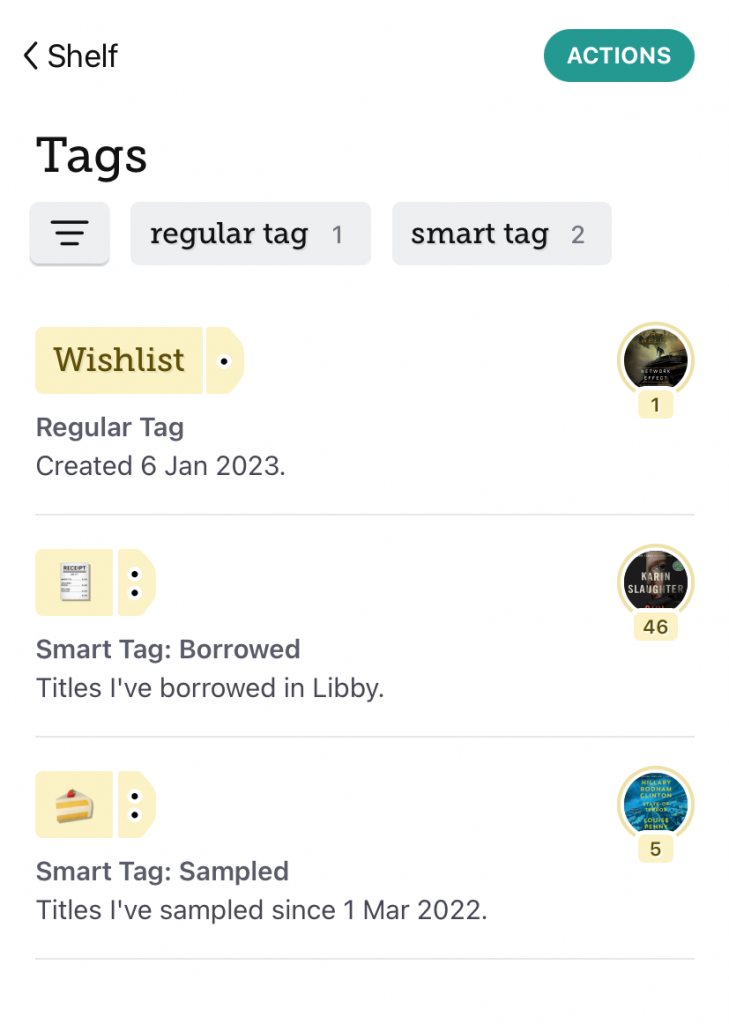
Other ways people tag titles they’ve read include books for book club, 5-star titles they’ve read, and favorite books of the year. There are countless ways to use the tags to help you keep track of your titles throughout the year!
4. You Can Browse Curated Collections from Your Library
If you’re browsing for a title or not sure what you want to listen to next, your library will frequently have a curated collection on its main page (in this case, “Cozy Up With a Mystery”). Think of it as one of the front display tables carefully curated in your local bookstore.
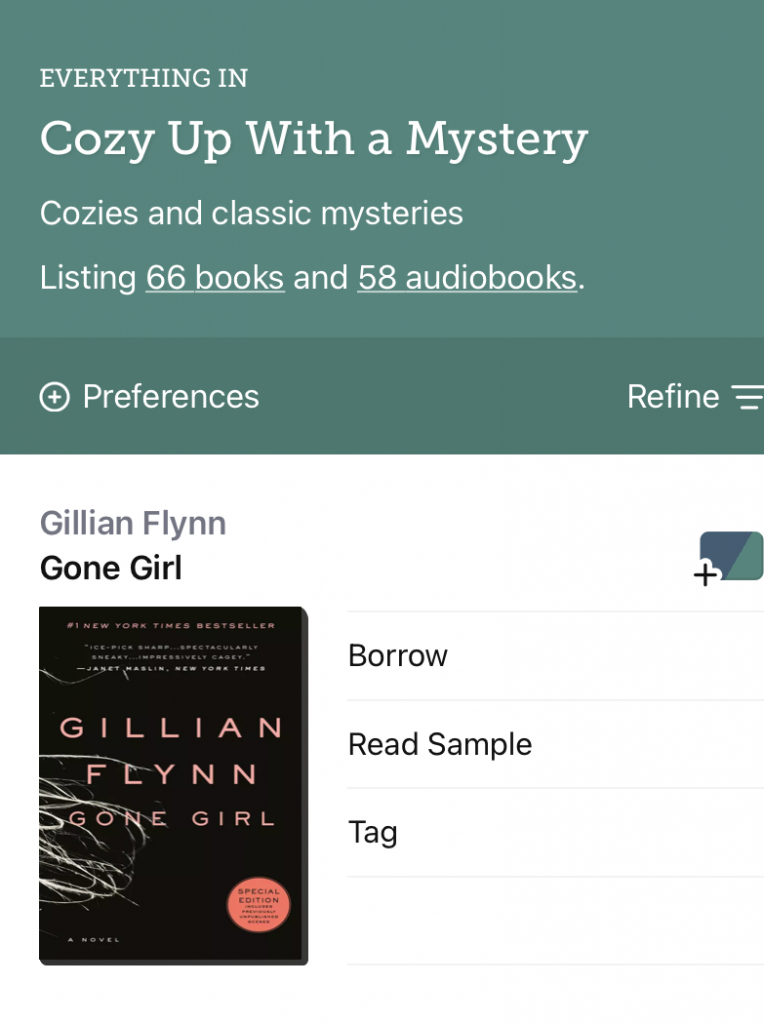
Once you click into the titles section, you can continue refining your search to show just audiobooks and the ones that are available now if you don’t want to wait.
5. You Can Use Guides to Find New Titles
You’ll also see a section on Guides from your library’s main page. Guides are available for a variety of different genres, ages and content levels, and formats. You can click into any guide and then narrow your search further or browse the selections.
Guides are an overarching category and are broken down further within each section. For example, if you click into “Mystery & Thrillers,” you’ll see sections on “True Detectives” and “Female Sleuths.”
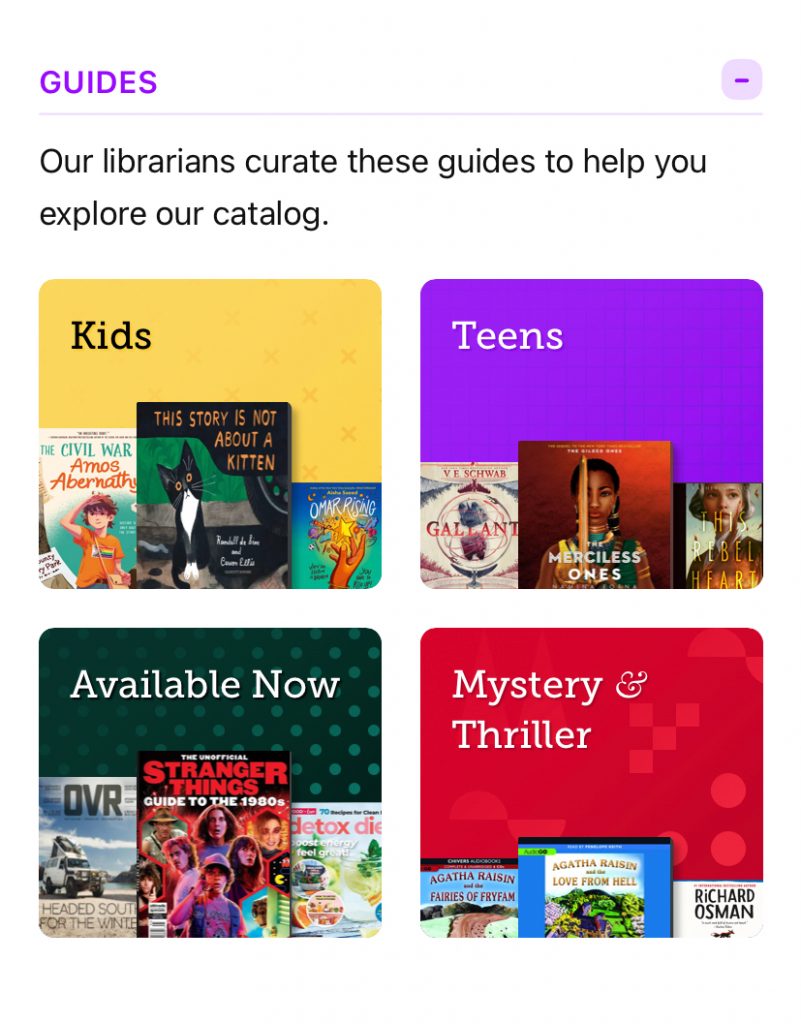
This is a great way to browse titles and find something you might not otherwise know about!
6. It’s Easy to Manage Your Loans and Holds
In the Shelf section of Libby, you can see all of the titles that you currently have on loan and the status of each (even if you’re using multiple libraries, all of your loans and holds show up in one place, which is a HUGE upgrade from the Overdrive library app).
Books that are ready to borrow will show up first. You can borrow the title, cancel the hold, or ask for it to be delivered later if you’re not ready to borrow it yet. If you choose “deliver later,” you’ll be able to choose the timeframe that works best for you after the next person has finished it.
Below that, it will show your current loans and, at a glance, how many days are left until the book is due.
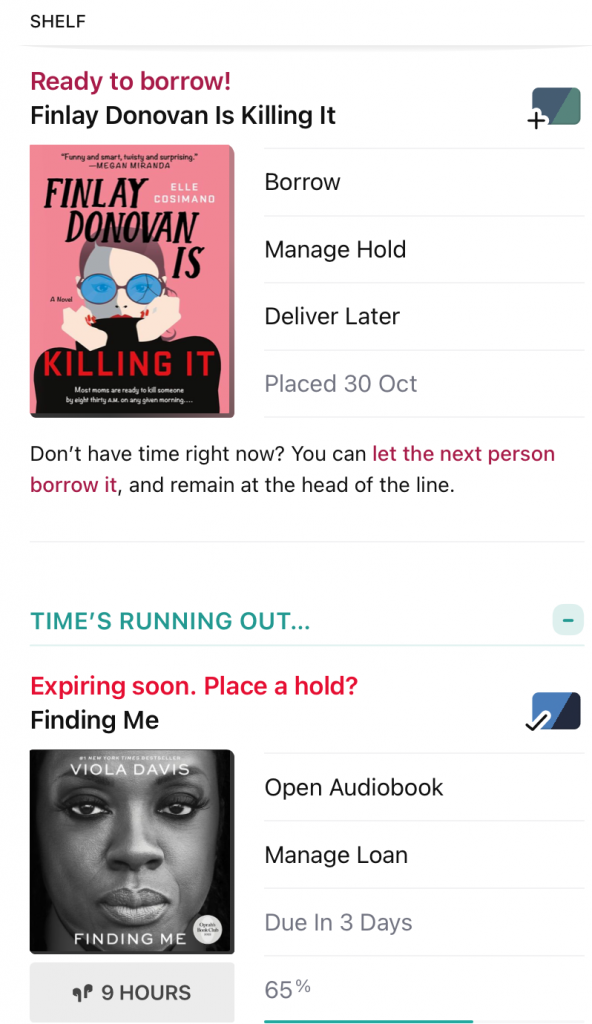
Your Holds shelf will show you all the books on hold and roughly how long until the title becomes available. Any book that’s ready to borrow will also show up at the top of the list here.
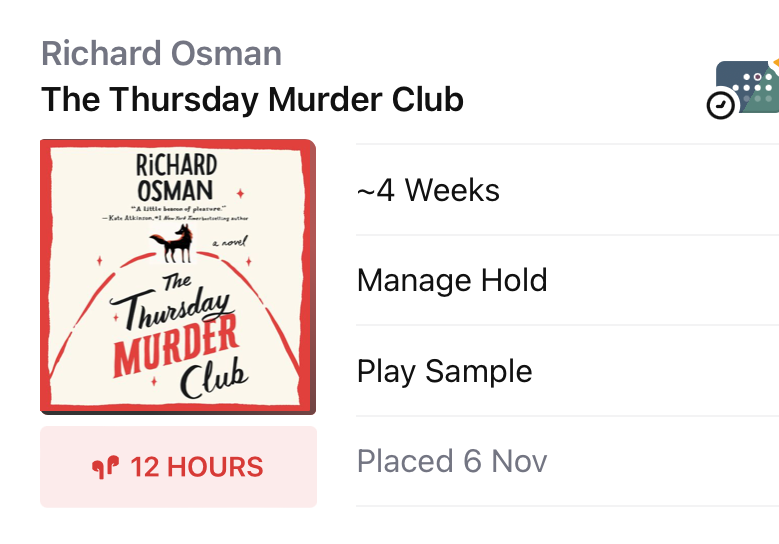
7. Libby Makes it Easy to Manage Multiple Library Accounts
Last but not least, one of the best features of Libby is how easy it is to use multiple library accounts if you have them. Not only can you access more titles if you have multiple accounts, but you can manage all of your loans and holds in one place.
From the main menu, you can see all of your accounts, “add a library,” if you want to add another and manage your cards. You can also change the color of your library to make it easier to tell which library a title is from at a glance.
The only downside to multiple cards is the search feature, which only lets you search one library at a time. However, you can easily switch between libraries on the search page, and when you’re choosing your library, it will show you how many loans and holds you currently have at each library.
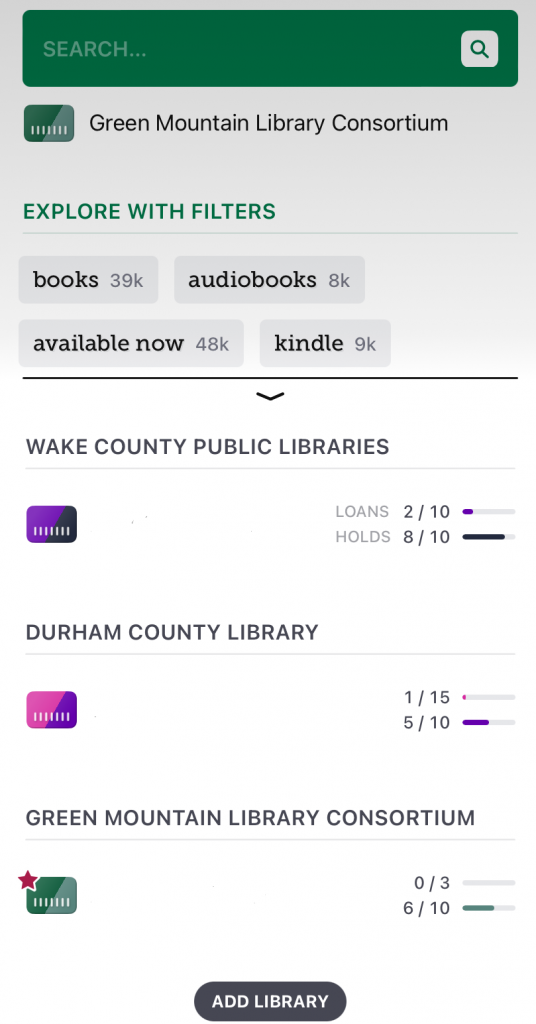
This is especially helpful if you tend to max out the number of titles you have on hold so you know you’re better off searching for a title in one of the accounts where you have space in your holds.
Tip: this is a list of US public libraries with non-resident borrowing privileges.
Libby App Cons
The biggest negative to using Libby is not always having immediate access to the titles that you’re looking for. For new and more popular titles, you may have to wait weeks before it becomes available. With apps like Audible, Chirp, or Libro.fm, your purchases are available immediately. For this reason, you may want to complement Libby with a paid audiobook service.
If you don’t have a library card already, you do need to take that step before using Libby, so it might not be an app everyone can quickly use right away. That said, I think it’s definitely worth taking the time to get your library card and PIN to have access to all the audiobooks your library has to offer through Libby.
Summary – Is Libby Worth It?
Overall, Libby is a great app for finding specific audiobooks, discovering new ones through curated collections and guides, managing your library account, and listening to audiobooks, all within the app. The biggest downside is not having immediate access to a title, but with the ability to put titles on hold and explore thousands of other titles, you can almost always find your next great listen!
Sadly my experience with Libby is VERY different from yours. I find this site to be very disorganized and hard to find what I am looking for.