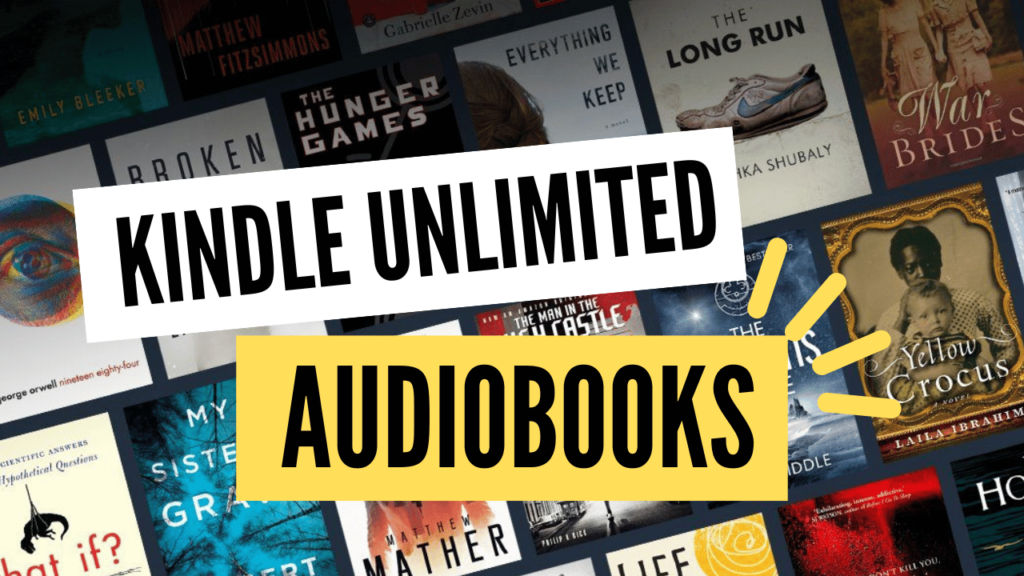
Kindle Unlimited, often referred to as KU, is a monthly Amazon subscription service that offers unlimited access to millions of Kindle ebooks, thousands of audiobooks, magazines, and more. I used Kindle Unlimited many years ago, mainly for ebooks before I was really into audiobooks. It wasn’t until recently, after receiving a free 3-month trial with a new Kindle, I became curious about listening to audiobooks with Kindle Unlimited. How can I listen to Kindle Unlimited audiobooks? What are the differences with Audible? Is Kindle Unlimited worth it for audiobooks? With these questions in mind, I dove back into KU to find some answers.
Quick Summary
Kindle Unlimited promises unlimited access to millions of books, audiobooks, magazine subscriptions, comics, and podcasts for one monthly fee you can cancel anytime.
Overall, I think Kindle Unlimited is a solid choice for audiobooks and ebooks, especially if you’re both a Kindle reader and an audiobook listener. This is also a great option if you enjoy switching between listening to the audiobook and reading the book. With a 30-day free trial, you can test it to see how it works for you.
Click here to try Kindle Unlimited free for 30 days.
What is Kindle Unlimited?
What’s included in Kindle Unlimited?
A Kindle Unlimited subscription includes access to over 4 million digital titles, over 5,000 audiobooks, a range of podcasts, comic books, and 3 digital magazine subscriptions per month.
How much is a Kindle Unlimited membership?
Kindle Unlimited offers a 30-day free trial with a monthly subscription of $11.99.
Is Kindle Unlimited really “unlimited”?
Yes, you can listen to and read as many titles as you want monthly. The main limits to Kindle Unlimited are that you can only have 20 titles in your library at one time, and not every audiobook or ebook is available through Kindle Unlimited. If you want to download something else, you will have to return one of the 20 titles you currently have. But you can always get a book again if you want. There are no due dates on the titles, and you can keep them as long as your subscription is active.
How to Listen to Audiobooks with Kindle Unlimited
When you join Kindle Unlimited, you get access to thousands of ebooks that include a “free audiobook companion” that you also have access to, including thousands of Audible audiobooks.
You can find audiobooks in several ways. Any ebook with a “kindle unlimited” label and a pair of orange headphones next to it indicates that audio narration is included. You can do a broad filter to only show books with narration, and you can also filter an author or title to show audiobooks only. For example, I can search by author “Robert Dugoni” and then filter to only include books with narration.
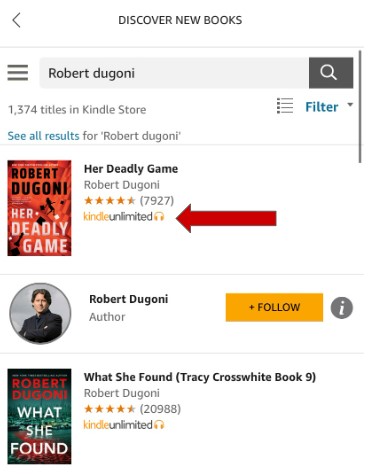
A quick search of all audiobooks shows over 5,000 “books with narration in kindle unlimited.”
You can browse the catalog of Kindle Unlimited audiobooks here: Books with Narration in Kindle Unlimited.
Kindle Unlimited Features
Easy to Find Audiobooks
I found it very easy to find books that included narration and access the audiobook. You can easily filter to find books with narration or scroll through curated sections such as “most popular ebooks with audible narration in kindle unlimited” or “top-rated ebooks with audio narration in mystery, thriller, and suspense,” among other categories.
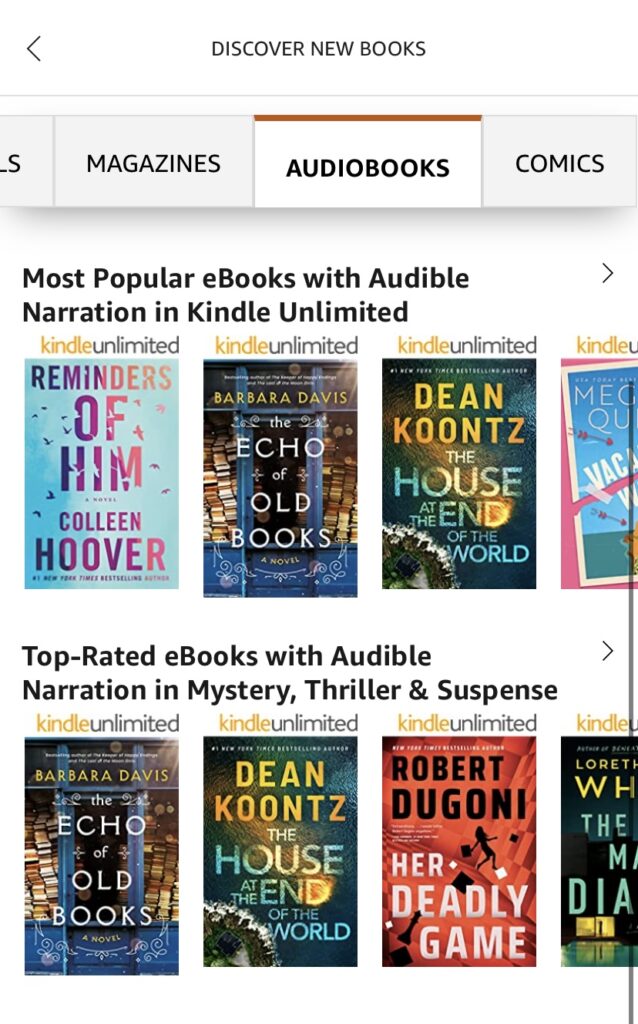
Syncing Audiobooks and eBooks
While Kindle Unlimited isn’t the only service to offer this, it does make it incredibly easy to switch between listening to the audiobook and reading the Kindle book. When listening, you can either look solely at the audiobook interface or have the ebook open, and it will track along with what is being read aloud. The only part I found mildly annoying is that when you open the Kindle app, it defaults to the ebook rather than the audiobook interface, even if that is where you left off. Not a deal breaker by any means, but it is one more step to click back into the audiobook once you open the app.
Audiobook Interface
The audiobook interface within the Kindle app is very basic, which may be appealing for some and less so for others who like lots of options with their settings. Basic options include skipping ahead and back 30 seconds, a sleep timer, speed adjustment, and a table of contents.
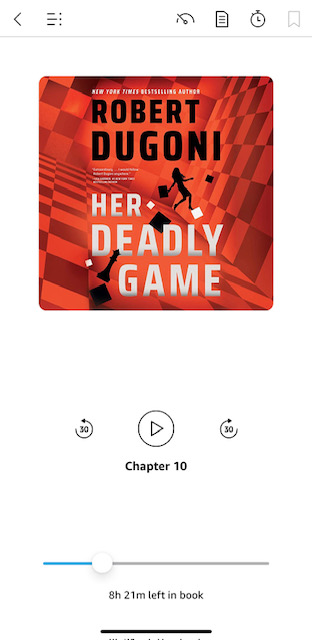
For me, the biggest downside to the interface was the listening speed, with variables only offered in .25 increments (.75x to 1x to 1.25, up to 2x speed max).
However, the upside of both Kindle Unlimited and Audible being Amazon services is that if the book narration is also an “audible audiobook,” you can download and open the audiobook in the Audible app and use all of the audiobook settings available within the Audible, including many options for listening speed.
This is a great option if you’re just listening to the audiobook with no plans to switch between the audiobook and the ebook. If you are listening in the Audible app, it will not sync with the Kindle book.
Discount Purchases on Some Audiobooks
Another great feature of Kindle Unlimited is the ability to purchase some Kindle books and their audiobook companions at a deep discount. When I looked at several new and popular books, I had the option to purchase the Kindle book at a discount and then add the Audible narration for $1.99. There was also an option to purchase just the Audible audiobook for $14.95.
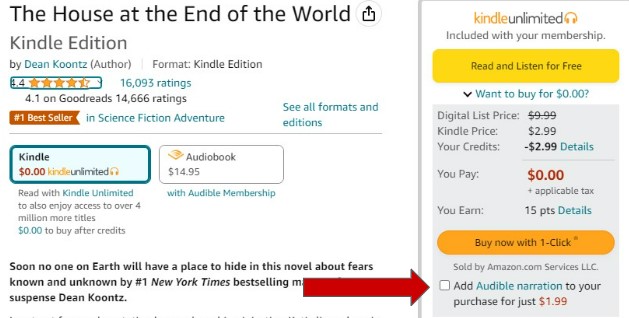
Even with the monthly Kindle Unlimited fee, depending on the price of the Kindle book, it could be cheaper to buy both the book and the audiobook version rather than buy just the audiobook through Audible. So, if there was a book you really loved and wanted to own rather than rent through Kindle Unlimited, this is a nice option.
Kindle Unlimited vs. Audible
Given that Kindle Unlimited and Audible are Amazon services, you may wonder how they are different and which is best. Ultimately, the answer depends on your listening habits, budget, and what you’d like from an audiobook subscription service.
Pricing
Unlike Kindle Unlimited, which is $11.99 monthly, Audible does offer different membership plans. For $7.95, you get Audible Plus, which includes access to their catalog of audiobooks, podcasts, original content, and more. For $14.95, you get Audible Premium Plus, which includes all the Audible Plus content plus 1 title per month that you can keep, even after your subscription ends. There is also an Audible annual plan which gives you 2 credits per month to use on audiobooks you want to purchase.
Content
In terms of sheer audiobook content, it is hard to beat Audible. With hundreds of thousands of titles available, you’ll likely find almost any book you want on Audible. Kindle Unlimited offers over 5,000 “books with narration,” with over 2,000 Audible audiobooks.
Audible also offers a lot of other audio content, including podcasts, Audible original content, sleep tracks, and meditation programs. Audible is likely the better option for you if you’re looking for a wide range of audio-only content.
Is Kindle Unlimited Better than Audible?
If you want to mix audio content with ebooks, Kindle Unlimited is a great choice. With Kindle Unlimited, you get a wide variety of content, including audiobooks, ebooks, magazines, and comics. If you’re looking just for audio content, an Audible membership is likely a better option.
Kindle Unlimited vs. Scribd
Kindle Unlimited and Scribd are similar in many ways, including the ability to switch between ebooks and audiobooks and that you’re renting titles, not keeping them. So which one is better?
Pricing
After a recent price increase for Kindle Unlimited, both subscriptions are $11.99 and offer a 30-day free trial.
Content
Kindle Unlimited and Scribd are similar in that they offer a variety of content, including ebooks, audiobooks, and magazines.
By volume, Scribd has far more audiobook content than Kindle Unlimited, making it much more likely you can find a specific title you are looking for. Scribd also has well-curated collections allowing you to explore new titles and authors.
The biggest downside to Scribd seems to be that while it claims unlimited titles in the monthly subscription, many users run into a “throttling” issue where some titles will be unavailable until the next month. In other words, based on your activity, you may hit a limit on what you can listen to, whereas this doesn’t appear to be an issue with Kindle Unlimited.
Is Kindle Unlimited Better than Scribd?
If you’re interested in finding specific titles on either ebook or audiobook, Scribd is likely the subscription service for you. For the same price point, Scribd has a larger selection of audiobook titles and well-curated collections.
If you prefer to read almost exclusively on a Kindle e-ink device, like a Paperwhite, and would like the option of available audiobooks in addition to unlimited content for your Kindle, Kindle Unlimited is probably better for you. On other Kindle tablets like the Fire, you can download the Scribd app.
You can read our full Scribd review here.
Verdict: Is Kindle Unlimited Worth It for Audiobooks?
I think Kindle Unlimited is a great option for audiobook listeners who are also avid readers on Kindle devices, especially e-ink readers like the Kindle Paperwhite.
Kindle Unlimited makes it extremely easy to find audiobooks, the interface is simple and easy to use, and it’s extremely convenient to switch back and forth between the audio and ebook.
If you want to purchase Kindle content or add an audiobook purchase to keep, your Kindle Unlimited membership can provide you with some deep discounts for purchasing both.
Ultimately, I think Kindle Unlimited is the best value for audiobook listeners who are also looking for content for their Kindles. If you’re looking for audiobook content alone, you’ll find a greater selection with both Audible and Scribd.
If you’re unsure, I recommend taking advantage of the 30-day free trial. Since both Audible and Kindle Unlimited are Amazon services, remember that if you want more options for your audiobook settings, you can download Audible audiobooks included in Kindle Unlimited in the Audible app.
Click here to try Kindle Unlimited free for 30 days.