I’ve been an Audible member since 2008 and have enjoyed watching the service grow and evolve over the years. I’ve always believed Audible to offer good value but I can confidently say that today, more than ever, Audible delivers a tremendous amount of value to its members. In this article, I’ve collected my ten best Audible tips and tricks for getting the most out of your Audible membership, including suggestions for finding your next title, different listening options, and Audible account features you may not be aware of.
Not an Audible member? Click here to sign up for free or read our introductory article on how Audible works.
- 1. Enjoy Audible Plus Content
- 2. Sleep Better with the Audible Sleep Collection
- 3. Switch Between Text and Audio
- 4. Get Audible on Alexa
- 5. Share an Audiobook With Friends and Family
- 6. Organize Your Audible Books with Collections
- 7. Exchange or Return Books You Don't Like
- 8. Pause Your Audible Membership
- 9. Access Audible Cancellation Offers
- 10. Save with the Audible Deals
1. Enjoy Audible Plus Content
Audible Plus is an all-you-can-listen membership that offers access to thousands of titles, including a vast array of audiobooks, podcasts, and originals that span genres, lengths, and formats.
Did you know that when browsing for your next listen you can filter the Audible catalog to show only Audible Plus titles? Click here to check out the Audible Plus Catalog on Amazon to see which titles are included.
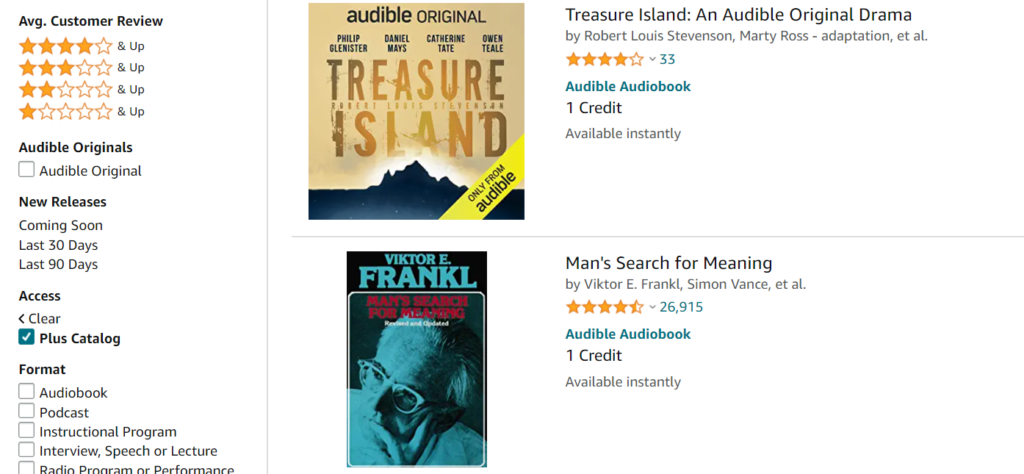
Still need help with finding a great listen on Audible Plus? We’ve collected our top picks from the catalog here: 15 Best Audible Plus Books.
2. Sleep Better with the Audible Sleep Collection

A good night’s sleep is essential for keeping our minds and bodies strong, but it’s not always easy to get.
The Audible Sleep Collection aims to improve your quality of sleep with soothing meditations, stories, sound baths, ASMR, soundscapes, and more. The collection will help you unwind or drift off to sleep with familiar voices such as Diddy along with sleep, wellness, and meditation experts including Arianna Huffington, Jesse Israel, Gabby Bernstein, and Sara Auster. Or, you may choose to listen to sounds of nature with the soundscapes offerings, with selections such as Cape Cod National Seashore, the Atlantic, Yellowstone National Park in Winter, and more.
You access these bedtime stories and guided meditations through your Audible app where you can download content, set a sleep timer, and broadcast to your Alexa or other connected devices for hands-free listening. Browse the offerings and learn more at audible.com/sleep.
3. Switch Between Text and Audio
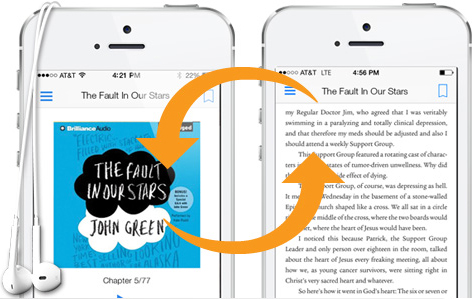
Did you know that you can switch between listening to an audiobook and reading on your Kindle with Whispersync for Voice? This is how it works:
- Buy the Kindle book
- Add audio companion
- Switch between reading and listening on the Kindle App or tablet
Read with: Kindle Apps, Kindle, Kindle Paperwhite, Kindle Oasis, and Fire Tablets.
Listen with: Kindle Apps, Alexa Devices, Fire Tablets, Kindle, Kindle Paperwhite, Kindle Oasis, and Audible Apps for iPhone, Android, and Windows.
Protip: when you purchase a Kindle book or you have a Kindle Unlimited membership plan, you can often get the Audible book at a substantial discount. Click here to learn more about Kindle Unlimited.
4. Get Audible on Alexa

To get started with Audible on Alexa simply say “Alexa, play Audible”
and you’re all set to go with the latest new releases, exclusive originals, guided wellness, and more.
You can continue enjoying the most recent title you’ve listened to on Alexa by saying “Alexa, read my audiobook”. If you’d like to try out something else in your library, try asking Alexa to read a specific audiobook.
There’s no shortage of voice commands to make the most of Audible for Alexa. Here are a few you might like to try:
- “Alexa, what’s free from Audible?”
- “Alexa, read faster”
- “Alexa, set a 20-minute sleep timer.”
- “Alexa, what should I read next?”
- “Alexa, go back 10 minutes.”
Find a list of all voice features here.
Some of our favorite Alexa-enabled devices are:
- Bose QuietComfort 35 II wireless headphones
- Sony WF-1000XM4 Wireless Earbuds
- Amazon Echo smart speaker
5. Share an Audiobook With Friends and Family
Audible has a great feature called Send this Book that allows you to send recommendations to friends and family for free.
The first recommendation someone receives can be redeemed and downloaded for free, even if they don’t have a membership. If they’ve already redeemed one, they will get your note about your favorite book and have the option of buying it.
This is how you share an audiobook with Send this Book:
- On the Player screen, tap the three dots in the top right corner.
- Tap Share.
- Tap Send this Book.
- Choose the way you want to send the book (text message, email, social media).
- Tap Send.
Or, an alternate way is:
- On the Library screen, tap the three dots in the top right corner.
- Tap Send this Book.
- Choose the way you want to send the book (text message, email, social media).
- Tap Send.
6. Organize Your Audible Books with Collections
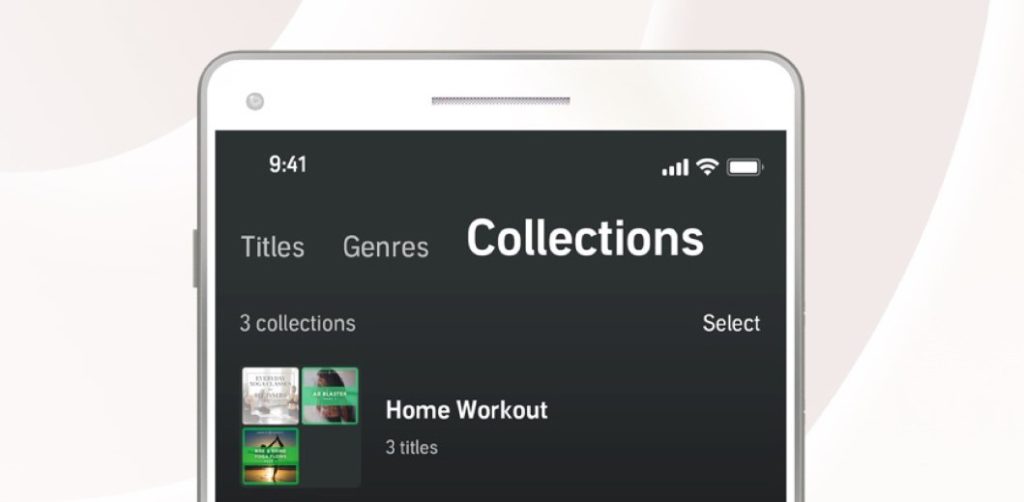
Collections is a feature that allows you to organize your library by creating folders with unique names and descriptions. There’s also a “Favorites” folder, in the Collections section of your library on the Audible app and desktop site, for easy access to your most listened to titles. Visit the following articles from Audible for step-by-step instructions for creating a collection:
- How to create a collection in the Audible for Android app
- How to create a collection in the Audible for iOS app
- How to create a collection on the Audible website
7. Exchange or Return Books You Don’t Like
Are you unhappy with the audiobook you purchased from Audible? As an Audible member, you can easily return or exchange an Audible book as long as it’s within 365 days of the original purchase. This risk-free exchange policy means you can take a chance on a new narrator or story without losing a credit.
You can exchange or return an Audible book as follows:
- Go to your Purchase History and sign into your account.
- Look for the book you want to return.
- On mobile: Tap the book, then click Return this title.
- On desktop: Click Return this title next to the book.
- Select your reason for return, then click Return.
We’ve also written a guide with more details here: How to Exchange Audible Books.
8. Pause Your Audible Membership
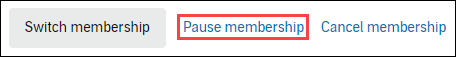
Did you know that you can pause your Audible membership? Audible Plus and Audible Premium Plus monthly members can put their memberships on hold one time every 12 months for up to a three-month period.
This is a great alternative to canceling your Audible membership and is a good way to save money if you have accumulated credits as Audible Premium Plus members can use their credits while on a billing hold. Note: you will not be able to listen to the Audible Plus Catalog while on hold.
To place your membership on hold, go to your Account Details page and click the Pause Membership button. You can also find out more details about the process in the following guide: How to Pause Audible Membership.
9. Access Audible Cancellation Offers
You can access special offers from Audible by going through this process to cancel Audible (without actual canceling).
For example, here I clicked “Too expensive” as the reason for canceling:
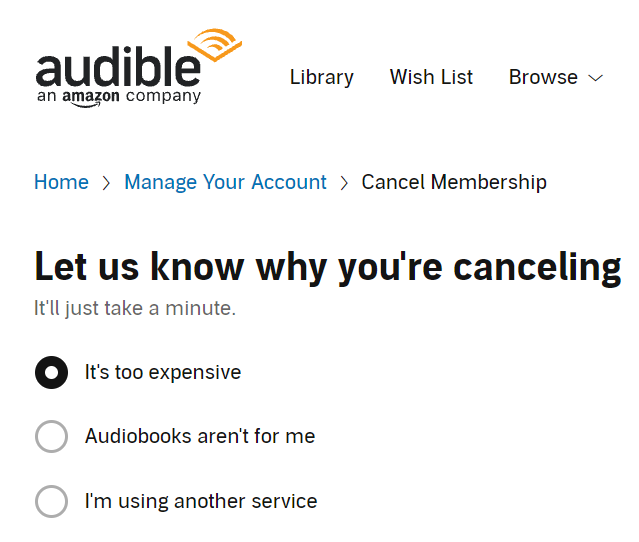
In an attempt to retain my business, Audible offered me a special discount on the Audible annual plan:
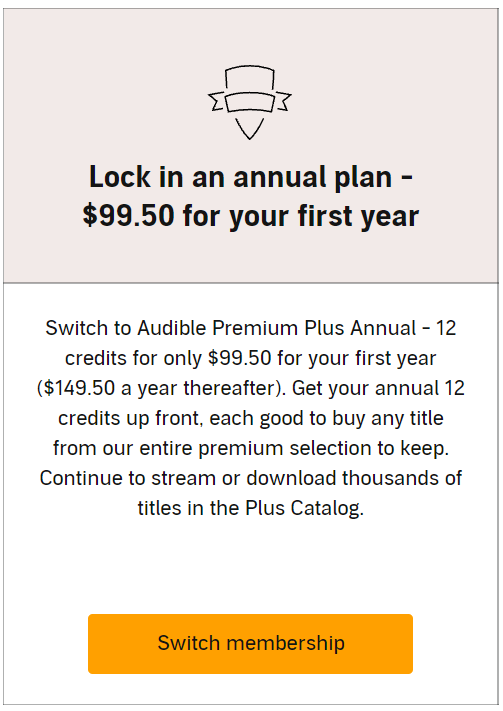
10. Save with the Audible Deals
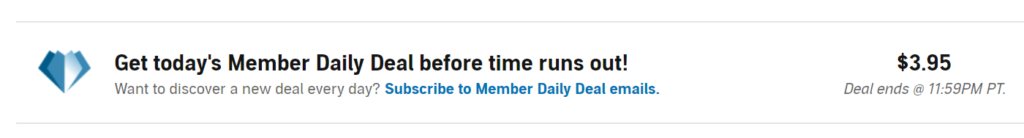
Audible members can save big with deals including the Daily Deal, regular two-for-one sales, price-drops on single titles, and more. You can find current Audible deals here: audible.com/ep/audiobook-deals
We recommend subscribing to Member Daily Deal emails to keep up to date on current Audible sales.
You can also add items to your wishlist to get updates on when they go on sale.
What are your best Audible tips? Please share in the comments section below.